Adding square footage to your listings is about to get easier. Within Add/Edit you will have the option to include square footage using MPAC propertyline™ data.
Starting later this summer, you can follow these three simple steps:
- Click on Add/Edit.
- Enter the property address in a draft listing.
- Select the checkbox in the Add Listing screen to use the MPAC square footage data. The data will display once the draft is submitted as an active listing.
If you prefer to use a different method or tool to calculate a property’s square footage, there is an option to skip this step and enter it manually.
How Does MPAC Determine Square Footage?
MPAC measures the exterior of a home to determine the total area of the building. This does not include the garage, finished basement, deck, porches, or balconies. The areas open to above, such as vaulted and cathedral ceilings, or above a staircase, are also included in the square footage calculation.
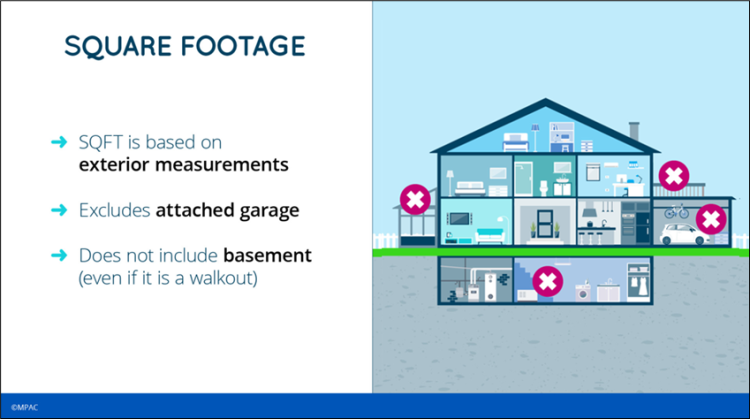
MPAC also uses the same method to measure all residential properties in Ontario to ensure valuation models are applied consistently across the province.
MPAC square footage is not meant for appraisers or mortgage brokers. As a REALTOR®, MPAC data is available exclusively to you. Any use of the data for appraisals, financings, or other non-permitted purposes is strictly prohibited and is subject to an audit.
Where Can I Learn More About MPAC Square Footage?
MPAC’s team of real estate and valuation professionals are ready to support you with free training webinars to empower REALTORS® in making the most of their data.
To get started, please select from one of the dates below to register:
Understanding Square Footage: MPAC Data Insights for Agents
- Friday July 19th from 10am to 10:30am REGISTER HERE
- Monday July 22nd from 2pm to 2:30pm REGISTER HERE
- Tuesday July 23rd from 2pm to 2:30pm REGISTER HERE
- Wednesday July 24th from 1pm to 1:30pm REGISTER HERE
- Thursday July 25th from 2pm to 2:30pm REGISTER HERE
- Friday July 26th from 11am to 11:30am REGISTER HERE