With our recent switch to the PropTx MLS® System, you'll need to follow a few steps to regain access to the Prospects Mobile App.
![]()
If you were previously using the Prospects Mobile App through ITSO, please do the following:
- Log out completely, delete, and reinstall the Prospects Mobile App.
- Open the Prospects Mobile App.
- On the first screen, select your province (Ontario).
- On the second screen, select your board (Toronto Regional Real Estate Board).
- The PropTx login page will appear. Enter your 7-digit PropTx ID and PIN, then hit Submit.
- Enter the 6-digit authorization code you received via text message and hit Submit.
If you're new to the Prospects Mobile App, skip step 1 and follow the remaining instructions to log in.
*Please note that PropTx is collaborating with all third parties to rebrand TRREB-labeled items to reflect the PropTx brand instead.