Micro Learning Videos & Tutorials
An important reminder that Supra BT LE lockboxes do not adjust for Daylight Saving Time. If you have programmed lockbox access hours, the effective access hours on those lockboxes will be one hour later during Daylight Saving Time than the pre-set access hours. Watch this quick video to learn how to adjust your lockbox's access hours.
March 6, 2025
Creating a CMA in REALM™ is quick and easy with the simple steps laid out for you. Your clients will be wowed by the professional, interactive CMA they receive.
February 26, 2025
Reverse Prospecting in Matrix™ is a powerful tool that bridges the gap between sellers and buyers. It's your go-to feature for effortlessly connecting listings with potential buyers, making the real estate process smoother and more efficient for everyone involved.
February 26, 2025
Discover how to harness the full potential of map features in Matrix™ to enhance your navigation in this quick video.
February 25, 2025
Discover how to harness the full potential of map features in REALM™ to enhance your navigation in this quick video.
February 4, 2025
In this short video, learn how to effectively conduct 3 levels of search in REALM™.
February 4, 2025
Discover and learn how to master the 3 levels of search in Matrix™ with this short informative video.
February 4, 2025
This video shows you a really neat way to use your desktop in conjunction with your REALM® app on your phone. Check it out!
February 3, 2025
Keeping your listings up to date is crucial, and reporting status changes in Add/Edit remains one of the most common errors. In this video, we'll guide you through the process of updating your listing status, ensuring you stay compliant with the rules. Make sure your listings are always accurate and error-free!
January 27, 2025
In this video, we guide you through the efficient way to use WEBForms® and DigiSign together. Get ready to streamline your workflow like never before. Plus, DigiSign is included as part of your PropTx tools at no extra cost.
January 15, 2025