Watch to learn how to set permissions for your Agents. The decision on the level of permissions is at the discretion of the Broker of Record or Office Manager, based on qualifications and business practices.
Click here for the list of all permissions levels available within the PropTx MLS® System.
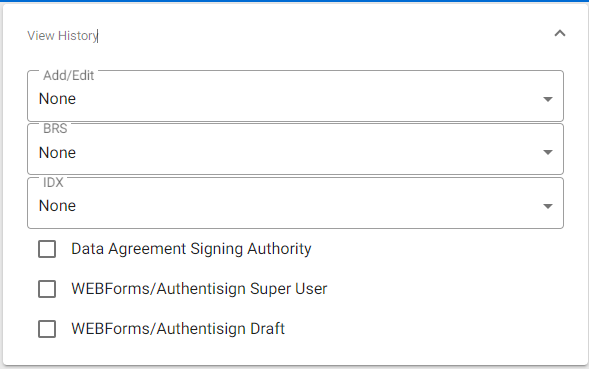
- Add/Edit – Review the list of permissions above and select the permission level that best applies.
- BRS (Buyer Registration Service) – The ability for a salesperson or admin to enter a BRS profile on behalf of another salesperson in the brokerage or office. Only Brokers of Record or Office Managers can assign this.
- IDX (Internet Data Exchange) – no longer used and will be removed in the future.
- Data Agreement Signing Authority – Allows the Broker of Record to set another Member in the brokerage or office to approve data license agreements in their absence.
- WebForms/Authentication Super User – no longer used and will be removed in the future. This function is done directly within WebForms under Broker Tools. Only the Brokers of Record can assign this.
- WebForms/Authentication Draft – no longer used and will be removed in the future.